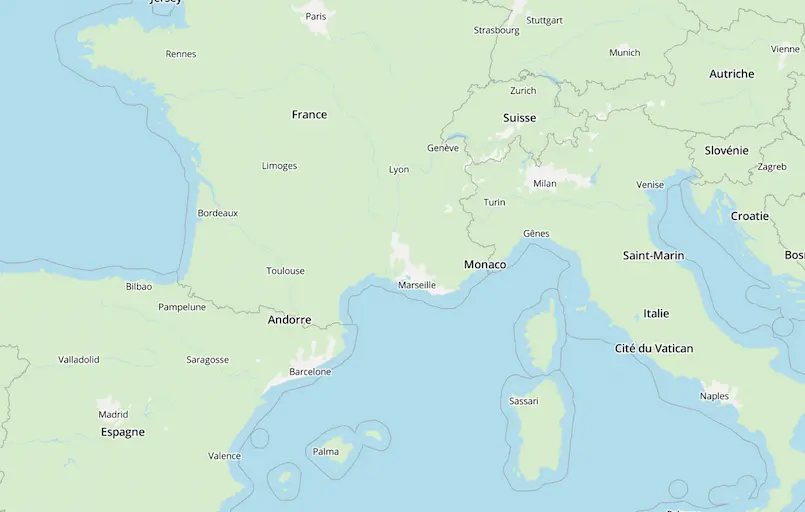Information on digital accessibility
This page presents our digital accessibility commitments and then defines the level of compliance of this document with existing regulations and standards.
What is Digital Accessibility?
Digital accessibility is a set of rules and good practices that cover, inter alia, functional, graphic, technical and editorial aspects.
Monitoring these rules and good practices ensures that digital media (websites, mobile applications, PDF documents, etc.) are accessible to people with disabilities.
An accessible site allows for example:
- Customize its display via the operating system and/or the browser (larger or narrower characters, change of typography, change of colors, stop animations, etc.).
- Navigate using assistive technologies such as voice synthesis or braille range.
- Navigate without using the mouse, with keyboard only, contactors or via touch screen.
- View videos and audio content using subtitles and/or transcripts.
- Etc.
Accessibility declaration
This declaration applies to the Vacansoleil site.
State of compliance
RGAA
This site is not in accordance with RGAA (General Advisory Committee on Accessibility) - version 4.1.2 because of the non-compliances listed below.
WCAG
This site is not in accordance with WCAG (Web Content Accessibility Guidelines) - version 2.2 because of the non-compliances listed below.
Test results
RGAA
The RGAA 4.1.2 compliance audit conducted in February/March 2025 by Ideance revealed that on the sample:
- The overall compliance rate was 35.6%. This rate is obtained by dividing the number of criteria that meet by the number of applicable criteria.
- The average compliance rate was 55.4%. This rate is obtained by averaging the compliance rates on each page.
Following the correction of certain non-compliant criteria, the Vacansoleil teams conducted a counter audit on their own in May 2025, which revealed that on the sample:
- The overall compliance rate was 42.5 %. This rate is obtained by dividing the number of criteria that meet by the number of applicable criteria.
- The average compliance rate was 56.7 %. This rate is obtained by averaging the compliance rates on each page.
Content not accessible RGAA
List of non-compliant RGAA criteria:
- 1.1 - Information-bearing images do not have textual alternatives.
- 1.2 - Decorative images are not ignored by assistive technologies.
- 1.3 - Textual alternatives to images with information are not relevant.
- 1.9 - Legends are not properly linked to their corresponding image.
- 2.1 - Iframes have no title.
- 3.1 - Information is given only by color.
- 4.1 - Videos do not have text transcripts or audio description.
- 4.5 - Videos do not have audio description.
- 4.7 - Videos are not clearly identifiable.
- 6.1 - Links are not explicit.
- 6.2 - Links have no title.
- 7.1 - Scripts are not compatible with assistive technologies.
- 7.3 - Scripts are not controlled by the keyboard and any pointing device.
- 7.4 - Context changes initiated by scripts are not reported or controlled.
- 7.5 - Status messages are not correctly returned by assistive technologies.
- 8.7 - Language changes are not indicated.
- 8.9 - Tags are used only for presentation purposes.
- 9.1 - Information is not structured by the appropriate use of securities.
- 9.2 - Page structure is not consistent.
- 9.3 - Lists are not properly structured.
- 9.4 - Citations are not correctly indicated.
- 10.1 - Style sheets are not used to control the presentation.
- 10.2 - Visible content carrying information is not present when style sheets are disabled.
- 10.3 - Information is not understandable when style sheets are disabled.
- 10.4 - Texts are not legible when the font size is increased to at least 200 %.
- 10.5 - Background and font CSS statements are not used properly.
- 10.6 - Links whose nature is not obvious are not visible in relation to their surrounding text.
- 10.7 - The focus of interactive elements is not visible.
- 10.8 - Hidden content is not intended to be ignored by assistive technologies.
- 10.10 - Information is given only by the shape, size or position not relevant.
- 10.11 - Content cannot be presented without using a horizontal scroll for a 320px wide window.
- 10.13 - Additional content that appears on the focus or overflight of an interface component is not controllable.
- 11.1 - Form fields do not label.
- 11.5 - Similar fields are not grouped.
- 11.10 - Seizure controls are not used appropriately.
- 11.11 - Input checks are not accompanied by suggestions that facilitate error correction.
- 11.13 - The purpose of input fields cannot be deduced to facilitate automatic filling with user or user data.
- 12.6 - Multiple page content clustering areas (header, main navigation, main content, footer and search engine) cannot be reached or avoided.
- 12.8 - The tab order is not consistent.
- 13.1 - Time limits that change content are not controllable.
- 13.3 - Downloaded office documents do not have an accessible version.
- 13.5 - Cryptic content (ASCII art, emoticon, cryptic syntax) are not an alternative.
WCAG
- 1.1.1 Non-textual content
- 1.2.3 Audio description or replacement version for a time media (pre-recorded)
- 1.2.5 Audio description (pre-recorded)
- 1.3.1 Information and relations
- 1.3.2 Logical sequence order
- 1.3.3. Sensory characteristics
- 1.3.5 Identify the purpose of the seizure
- 1.4.1 Use of colour
- 1.4.4. Resize text
- 1.4.10 Redistribution
- 1.4.13 Content of the overview or focus
- 2.1.1 Keyboard
- Time adjustment
- 2.4.1. Tracing Blocks
- 2.4.3 Focus course
- 2.4.4. Link function (depending on context)
- 2.4.6 Headers and labels
- 2.4.7 Visibility of focus
- 2.4.11. Unmasked focus (minimum)
- 2.5.8 Target size (minimum)
- 3.1.2 Language of passage
- 3.2.2 Labels or instructions
- 3.3.2 Labels or instructions
- 4.1.2 Name, Role and Value
- 4.1.3 Status message
Additional remarks
- Didomi's cookie manager has not been fully analysed, however it has been verified that its operation does not impede navigation on the site.
- Leaflet cards have not been fully analysed, their exemption is possible provided that the information in these cards is provided in an accessible format. For example, an address in text format.
- Vimeo readers were not fully analysed, but the criteria for the contribution (subtitles, text transcripts, etc.) of these videos were analysed/impacted.
- Google's self-completed address system has not been fully analysed by entering the address fields that remain directly possible.
- The iadvize chat module could not be analyzed due to its random presence during the audit.
- Custom tooltips on the means of payment of the purchase tunnel are not fully accessible. The latter being positioned on images having an alternative and reproducing the visible content of these images they have not been fully analysed.
- The source code generated from the pages of the site is not fully valid depending on the type of document specified. However, for the reasons set out below, RGAA criterion 8.2 for this point was marked as compliant.
Officially, the 4.1.1 WCAG criterion for this criterion 8.2 of the RGAA has been removed from WCAG 2.2 and must be considered as always satisfied with regard to WCAG 2.1 as well as European standard EN 301 549.
In practice, this criterion no longer has any benefit for accessibility to persons with disabilities. Any accessibility problems arising from the non-validity of the generated source code are covered by other RGAA criteria.
Context and scope of the evaluation
Preparation of this declaration
This declaration was established on 6/05/2025
Technologies used to create the site
- HTML5
- SVG
- ARIA
- CSS
- JavaScript
Test environment
The tests were carried out with the following web browser and screen reader combinations:
- Firefox 136 and NVDA 2024.4.2 on Windows 11
- Firefox 136 and JAWS 2024 on Windows 11
- Safari and VoiceOver under macOS 15.3.2
- Safari and VoiceOver under iOS 18.3.2
Tools for assessing accessibility
- Pika (Contrast Analysis)
- HeadingsMap ( Firefox extension)
- Contrast Finder
- Firefox Development Tools
- Web Developer ( Firefox extension)
Pages of the site subject to compliance verification
- Home
- Destination page
- Search results list
- Residence card
- GTC
- Legal information
- My account / estimate
- Shopping tunnel (My stay)
- Purchase tunnel (Service and insurance)
- Purchase tunnel (Payment)
Improvement approach
Vacansoleil, is committed to maintaining and improving these existing devices:
- Annotate tags and attributes on new page/new feature templates.
- Validate news/pages and features with Wave extension.
- Train new contributors to digital accessibility.
- Name a digital accessibility reference.
We are committed to establishing
- Keep the accessibility declaration page updated every semester.
- Follow the planning of accessibility projects.
- Test the booking route with VoiceOver iOS and track errors every semester.
- Test new pages/functions with VoiceOver iOS before their releases.
- Expand digital accessibility to our email and social communications.
- Publish a new full audit in semester 1 2028.
Planning accessibility projects
- Semester 2 2025
Fixed site tags, attributes, images, scripts and modals. - Semester 1 2026
Change the search engine to include free date entry fields and suggestions accessible with directional arrows. - Semester 2 2026
Audit and correction of automatic emails related to the booking and operation of the site.
Feedback and contact
If you are unable to access any content or service on this site, you can contact us via one of the following means by describing your problem:
- Send us a message via our contact form available in your account
- Email us: aftersales@vacansoleil.com.
- Call us at 08 25 14 98 49.
- Please write to us by post at:
maeva - Vacansoleil
11 rue de Cambrai
Paris 75019
We are committed to reply within 4 working days at the latest.
Remedies
- You have identified on this website one or more non-compliance(s) with the digital accessibility regulations (i.e. lack of accessibility, absence of reporting obligations, etc.).
- You contacted us to inform us.
- You have not received a satisfactory answer.
Then you have the opportunity to:
Seizing the Ombudsman
To assert your rights in respect of accessibility deficiencies you have encountered:
- Either contact the delegate of your region via theDirectory of delegates of the Defender of Rights.
- Either fill in the Ombudsman's claim form by choosing the themes "I am a victim of discrimination" then "Private goods and services" and finally "Disabled".
- Send a free mail (without stamping) by mail to:
Defender of rights
Free reply 71120
75342 Paris CEDEX 07